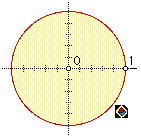
| This version of the sketch on the previous page is marked with
a |
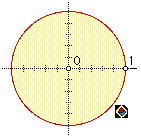 |
This sketch gives you a copy of the basic "empty" Poincaré universe
to work with. You can always open a fresh copy of the empty universe
sketch by clicking on the ![]() wherever it occurs (if you don't see one, look on the contents
page).
wherever it occurs (if you don't see one, look on the contents
page).
If you've already installed the Toolbox as your script tools folder
and downloaded its tools, you can find the Poincaré tools for
this or any other live sketch under the ![]() to the left of the sketch. Otherwise you can download the tools
individually as you need them by clicking on the
to the left of the sketch. Otherwise you can download the tools
individually as you need them by clicking on the ![]() wherever you see it (there's one on the contents page).
wherever you see it (there's one on the contents page).