(Notice that the equals signs are replaced by a line. This line is not essential, it's just a reminder of where the equals signs belong.)
Notice that the variables in a linear system always occur in the same positions in each equation. Instead of writing down all the variables each time you change the system, you can use these positions to keep track of which variable goes where and write down only their coefficients. You put those coefficients and the constant terms of the equations into a rectangular array of numbers, called the augmented matrix of the system.
Here's an example - click the bottom to switch between the system and its augmented matrix.
Without the matrix, you'd multiply equations by constants or add the equations to other equations, for example. With the augmented matrix, you'll do the corresponding operations on its rows: the elementary row operations.
Multiply a row by a non-zero constant:
Notation: Ri ← cRi (read
as "replace row i by c times row i " for c ≠ 0)
Exchange two rows
Notation: Ri ↔ Rj (read
as "exchange row i and row j")
Subtract a multiple of one row from another.
Notation: Ri ← Ri
- kRj. (read as "replace row i by itself minus k
times row j" for i ≠ j )
The notation is a way for you to keep a record of the row operations you use to solve a system, both to check your work afterward and to inform anyone else trying to follow your work what it is you're doing.
Here's a flowchart describing the complete process.
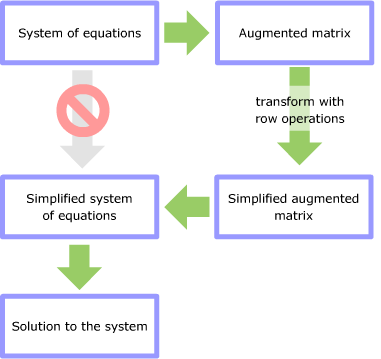
- what exactly is the "simplified augmented matrix" you want to transform to?
- how do you transform to that simplified form?
- how do you solve the simplified system
The first and last questions are answered on the next two pages. The second question is answered in the learning object How to Row Reduce a Matrix.

Linear Systems and How to Solve Them |
|||
| Introduction | Augmented matrices and row operations | Solving a system in reduced row echelon form | Solving a system in row echelon form |
